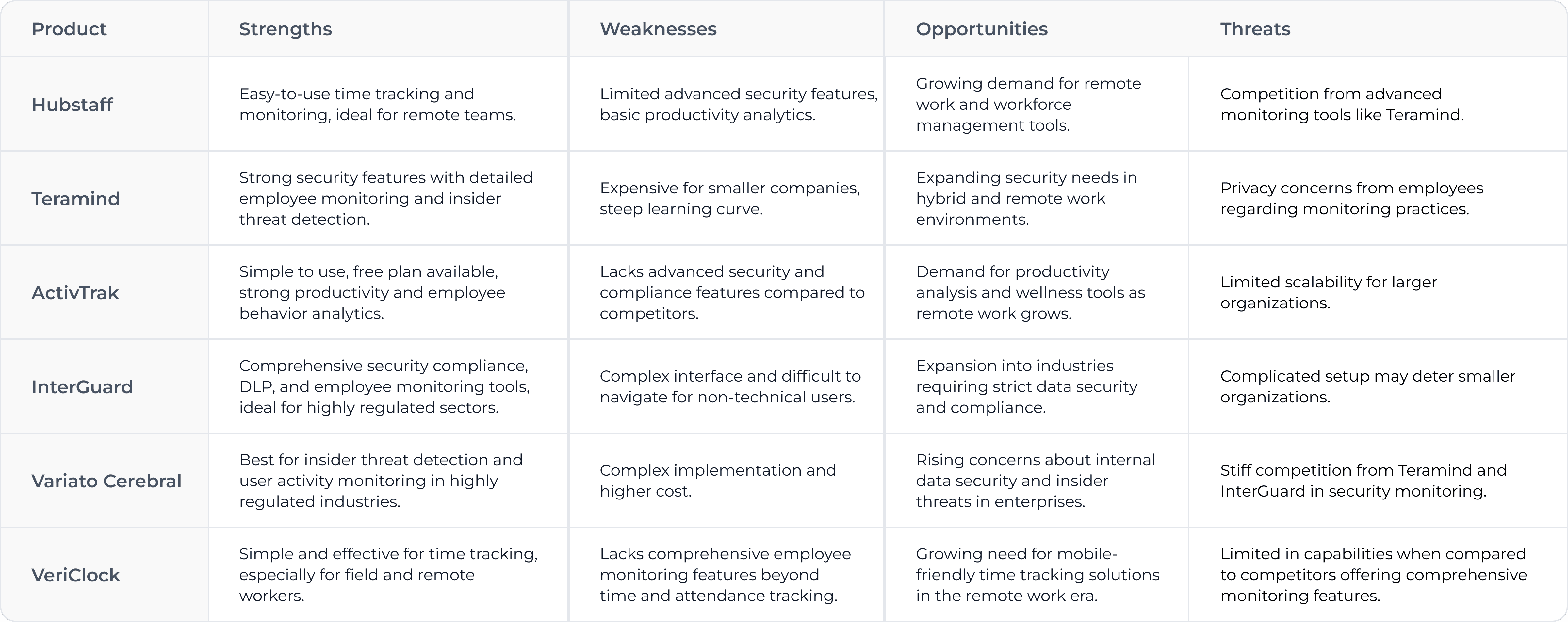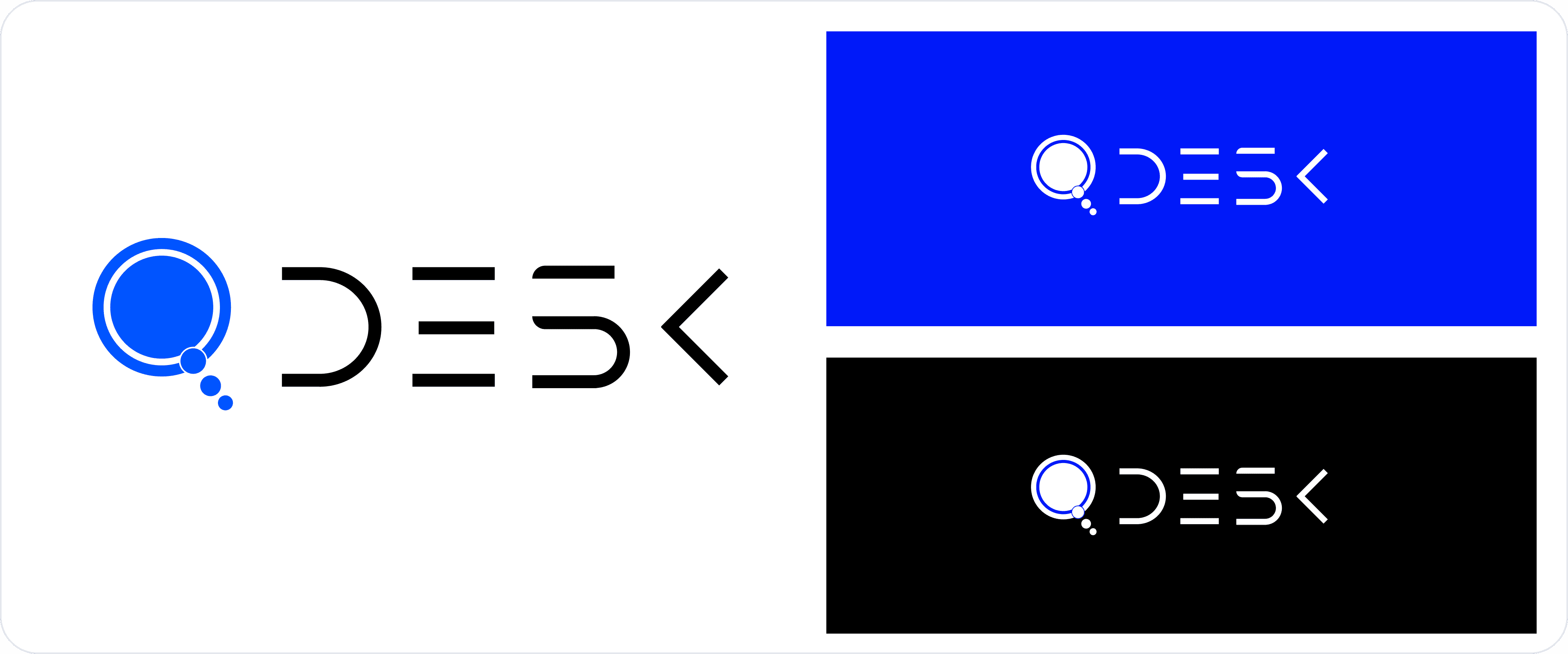SAAS Product
2022
Designing a Comprehensive Solution for Efficient Employee Management.
Background
In today’s fast-paced work environment, having an effective employee management tool is crucial for businesses looking to boost productivity and streamline operations. Qdesk was designed to meet these needs, helping teams collaborate seamlessly while adapting to their evolving challenges. This project was a significant milestone in my design journey, allowing me to explore the complexities of building a SaaS product and understand how such tools can transform workplace dynamics.
About the company
Cubicle is a subsidiary of Mtrench, and an early staged B2B startup focused on building robust office suits that tackles corporate challenges by enhancing productivity, streamlining operations, and promoting seamless collaboration across teams.
Introduces its first SaaS product, Qdesk - An Employee Management Tool designed to enhance workforce engagement, and boost organizational efficiency.
Tools Used
Figma, Adobe Illustrator.
Timeline
2 Months (Approx)
Role
Product Designer
I led this project as the product designer, Journey from initial exploration to final implementation, which included Understanding the brief, conducting research, ideating, designing and prototyping. Throughout, I maintained close collaboration with the CEO and partnered closely with engineers.
Goal
The goal of this project was to design an efficient and user-friendly Employee Management Tool (Qdesk) as an MVP for Cubicle.
Objectives
To create a scalable and intuitive employee management tool that addresses core business needs.
Conduct thorough competitive analysis to identify gaps and opportunities in the market.
To ensure the platform is easy to navigate and provides a seamless user experience.
Develop a solution that caters to both small businesses and enterprises by balancing usability and advanced features.
Launch an MVP that addresses critical user pain points and allows for iterative improvements based on feedback.
💡
As this is the MVP we had a very strict deadline and had to build fast and launch fast. and at initially we are only going for the Web model.
A working MVP is Better then the “Perfect” product that doesn’t get completed.
Research & Discovery
Conducted Secondary Research to understand users
☝️
Okay Santosh, but why Secondary research and why not primary research?
— Due to the limitations of resources and time constraints, the secondary research had been conducted.
Before I start any project, the first thing I do is to understand what the scope of the project is. After having a good discussion with the CEO, I understood what they were looking for and what their requirements were.
Once that was done, I decided to conduct a secondary research. Insights were gathered by analyzing existing data and user feedback, articles, case studies from similar software solutions available in the market. While this approach provided valuable insights into user needs and preferences.
Competitive Analysis
I decided to do a bit of competitive analysis to understand design paradigms. I aimed to understand how different employee management and monitoring platforms compare in terms of key features, target audiences, pricing, and integrations.
This helped identify the strengths and weaknesses of each tool, providing insights into what features are currently dominating the market and where gaps might exist. By analyzing five key competitors, I gained a clearer perspective on how the product could differentiate itself in a competitive landscape.
Key Findings
Hubstaff is strong in time tracking and is ideal for remote teams, but lacks advanced security features.
Teramind offers robust security and user monitoring, making it suitable for enterprises, though its complexity and cost can be a barrier for small businesses.
ActivTrack is an affordable, easy-to-use solution for productivity monitoring, but falls short in advanced security, limiting its appeal for larger organizations.
Intergaurd and Variato Cerebral are highly secure, targeting regulated industries, though both have complicated setups that could deter non-technical users.
VeriClock is straightforward for time tracking but lacks broader employee monitoring features, making it less competitive for larger companies needing comprehensive solutions.
Swot Analysis
Next, I conducted a SWOT analysis to evaluate the internal and external factors affecting each product. This analysis was essential for understanding not just the strengths and weaknesses of each competitor but also the opportunities they could seize and the threats they face.
This allowed me to identify areas where our product could potentially outperform the competition and align our development efforts to tackle existing pain points and capitalize on market opportunities.
Key Findings
Hubstaff excels in usability for remote teams, but faces growing competition from more advanced tools.
Teramind dominates the security and behavior tracking space but struggles with user accessibility due to its complexity.
ActivTrack has an opportunity in the demand for productivity monitoring but could lose market share due to its limited scalability for larger teams.
Intergaurd and Variato Cerebral offer unmatched security, yet their complicated user experiences pose a threat to wider adoption.
VeriClock fills the niche for mobile-friendly time tracking but risks losing ground due to its narrow focus.
User Pain Points
After going through the competitors tools review by the users, I analyzed the pain points users face with various employee management tools. While these platforms offer valuable features like time tracking, monitoring, and productivity insights, users commonly experience challenges such as complex interfaces, high costs, privacy concerns, and limited features in lower-tier plans. Tools like Hubstaff and ActivTrack are easy to use but lack advanced capabilities, while Teramind and Intergaurd provide robust security but are overwhelming to set up and expensive for smaller businesses.
By identifying these pain points, I could better understand where existing tools fall short and how a new product could address those gaps.
Conclusion
From this research, it’s clear that employee management and monitoring tools play a critical role in optimizing workforce productivity, enhancing accountability, and ensuring security across remote and hybrid teams. The competitive analysis revealed that while each platform has unique strengths, common pain points include complexity in setup, high costs, and employee privacy concerns.
There is a growing demand for tools that balance user-friendliness with advanced security and productivity tracking.
Solutions like Hubstaff and ActivTrack offer ease of use but may lack the advanced features required by larger enterprises, whereas platforms like Teramind and Variato Cerebral cater to those needs but at the cost of accessibility and affordability for smaller businesses.
The SWOT analysis further highlighted opportunities for growth in areas such as improved user experience, more comprehensive feature sets, and competitive pricing models. There’s a clear need for a well-rounded solution that combines robust security with seamless user experience, filling the gap left by competitors.
In conclusion, this research identifies clear opportunities for developing a product that addresses the pain points of existing solutions, offering an accessible, feature-rich, and scalable platform for businesses of all sizes.
Information Architecture
Then as a next step, I created the Information Architecture, after thoroughly analyzing research data, User pain points to ensure that the platform's structure aligns with user needs and business objectives. The IA serves as the backbone for organizing features like attendance tracking, leave management, project collaboration, and employee communication. It is designed to optimize ease of navigation, streamline workflows, and ensure users can find relevant information quickly.
💡
As we focus on building the MVP, we're prioritizing the most essential features that deliver a smooth user experience, easy navigation, and scalability for businesses of all sizes, all while keeping it cost-effective. The first features we've implemented include attendance tracking, leave management, project management, task management, and employee communication. These are designed to ensure that core business operations run efficiently, providing value from day one while allowing room for growth and future improvements.
Logo Design
The first thing I want to talk about is the logo. For Qdesk, I created a logo that captures the product's essence of simplifying employee management. The circular icon also resembles a magnifying glass, symbolizing companies searching for better tools to manage their workforce.
I chose blue for its trust and reliability, The modern, bold typography aligns with the product’s forward-thinking approach. The clean, modern design ensures it’s memorable and works well across various platforms, aligning with Qdesk's mission to streamline management for businesses of all sizes.
Style Guide
Next I designed The Style Guide for Qdesk ensured consistency in visuals, from color choices that built trust to clean typography that enhanced readability. Simple, intuitive icons and a cohesive design helped align the user experience with the product's goal of being approachable and professional.
Final Design
#1. Navigation Made Easy
Based on the research, I designed the navigation to be simple and intuitive. The sidebar layout ensures all key features are just one click away, reducing confusion and helping users focus on their tasks without distractions. It was important to make sure navigation felt effortless, solving the common issue of users feeling overwhelmed by cluttered interfaces.
#2. Dashboard
For the Dashboard, I focused on giving users a clear overview of their daily tasks and performance metrics in a visually simple way. By organizing key elements like tasks, notifications, and performance data in one space, it allows users to manage their day at a glance.
#3. Attendance
For the Attendance Screen, I focused on making attendance tracking clear and frustration-free. A unique feature, based on user feedback, is the ability to request overtime compensation directly from the screen. This addition simplifies a previously complex process, making it seamless for employees to manage overtime, while also setting us apart from competitors.
Other Screens
Prototype
To visualize the product and streamline communication with developers, I built a high-fidelity prototype that captured the user flow and interface interactions.
You can check it out Here
How did the product perform?
Unfortunately, the product is still under development so I will have to wait for it to go live.
My Learnings!
Designing a Complex SaaS Product: It was the first time I was worked on a large SaaS product. So there were a lot of things that were new to me in terms of domain knowledge and design knowledge for this specific domain.
Value of Iteration: I’m a person who loves to do multiples iterations before finalizing the final design. So I got a chance to explore a lot since this project was very new for me.
The Importance of Documentation: While I didn’t focus on documentation during the project, I later realized how essential it is for smoother collaboration and maintaining design clarity throughout the development process. This experience underscored the need to incorporate documentation as a core part of future projects.
Collaboration and Communication: Constant communication with the CEO and close collaboration with engineers were vital in ensuring the design met the technical and business requirements. This reinforced the importance of cross-team collaboration in product development.
Design System Realization: Although I didn’t create a dedicated design system, I now realize how essential it is for consistency, scalability, and ease of development. Moving forward, building a design system will be a essential.
Competitive Analysis Experience: Prior to this project, I hadn't done a detailed competitive analysis. Through this experience, I gained valuable insights into how competitors operate and used that knowledge to shape design decisions and product differentiation..
Thank You